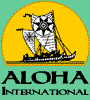
SECOND LIFE BASICS
A short guide by Serge Kahili King
|
Note: This document is based on information received as of 12/19/07. Be aware that the information and/or sequence of events could be different when you sign on. 1. To create a free Basic membership in order to enjjoy the virtual world of Second Life and to visit the Huna Village at Pali Uli, go to the Second Life website, read what you want to read, and click on "Join Now" when you are ready. 2. You will be asked to agree to a set of community standards that are really just about being a nice person, so agree to them. If you are asked if want to have a Premium membership you don't have to accept at this time. 3. Next you will be asked to pick a name. This name will be permanent. It will be used as your login ID, it will be used for communications with Linden Lab, the owner of Second Life, and for other things, so pick it carefully. I suggest that you check the list of available last names to begin with (you can't choose your own) and then make up a first name to go with that. 4. Next you will have to fill out some personal information, choose a password, and let them know who referred you. Please put Kahili Writer in this space. 5. After that you will be told to expect an email from them. It comes very quickly, but be sure to check your Spam or Bulk mail boxes in case it ends up there. In that email there will be an "activation" link. Click on that and you will be given an opportunity to choose an avatar (virtual you) and download the Second Life viewer, which is a kind of browser that lets you operate in their virtual world. The avatar types are limited, but as they say, you will have plenty of opportunity to make changes later. If you skip this part, you may end up naked when you first enter the virtual world. 6. After you open the Second Life viewer on your computer and log in with your name and password you will find yourself on Orientation Island. Let me give you a helpful tip right now that you will also learn later. You can use the arrow keys on your computer keyboard to move forward and backward, and to turn left or right. I recommend moving forward right away because there may be other new members ("newbies") coming in on top of you. 7. Learn everything you can here by visiting the various sections and clicking on everything before you click on the "Help Island" sign and get a link to leave. 8. Wander all over Help Island and click on everything that interests you. It isn't very intuitive, so you may really have to do some exploring to find everything there is. I particularly recommend the "Freebie Store" to pick up lots of useful stuff, and the Explorer Guide for places to visit. Also, try sitting on the benches. For some things you will only have to left click and for others you will have to right click (Cmd click on a Mac) and click "Touch" or "Sit Here" on the pie menu. 9. When you are ready, find the big green EXIT sign above one of the stairways and click on the sign that will give you a teleport to the mainland. Be patient. If there are too many people trying to get to the mainland there will be a delay and you may have to try several times. 10. When you reach the mainland, explore everything in your immediate area. After that you can do whatever you wish. If you want to visit Pali Uli, open your Search window, click on the "Places" tab and enter "Huna Village" in the blank space, then teleport there. I may or may not be there to greet you, but feel free to visit. 11. Because Second Life is such a huge virtual world with over 9 million residents, it is frequently subject to overload slowdowns and other glitches. Take time out to read the Linden blog (the link is on your viewer) to keep up to date. Sometimes it's frustrating not to be able to go where you want to go or do what you want to do. Be patient, log out, and try again later. It's worth it. 12. Feel free to contact me at serge@huna.org if you have a problem. I'll be glad to help if I can. |
[Top of page] - Contact us